Microsoft Bookings is a scheduling app that allows you to create a website where customers can book in-person or virtual appointments with your business. Bookings integrates with Outlook, so you can see your availability in real time and easily manage your customers’ requests. Here’s what your business can achieve with this powerful tool. Enhanced visibility […]
Unleash the power of Microsoft 365’s Bookings feature
Getting started with Microsoft Loop: A beginner’s guide for Outlook and Teams
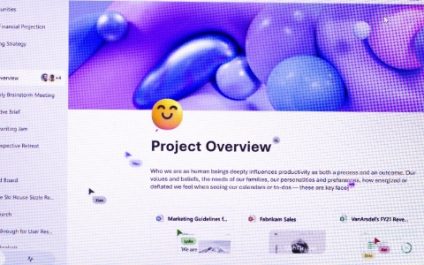
Microsoft Loop is a productivity tool that lets you collaborate with your team more efficiently. It works seamlessly within Outlook and Teams to keep everyone on the same page. Loop’s unique approach to collaboration makes it easy to organize information, discuss ideas, and stay on top of tasks. In this article, we’ll explore how to […]
Streamline your schedule with Microsoft 365

Microsoft 365 is chock-full of features that can help businesses stay organized and connected. One of these is the ability to share calendars with co-workers. In this blog post, we will walk you through the steps in sharing calendars using Microsoft 365. What is Outlook? Outlook is a personal information manager from Microsoft, available as […]
Maximize your efficiency with these Outlook tips

Countless companies prefer Microsoft Outlook over other web-based email and calendar services because of its ease of use and convenience. Aside from being handy for managing business communications and setting up meetings, it can also be used for coordinating projects and organizing contacts. Here’s a quick guide to making the most out of these and […]
Sharing calendars with Microsoft 365 is easy

If you want to keep everyone updated on each other’s assignments or improve your team’s productivity, sharing your calendar on Microsoft 365 is a must. In this article, we’ll take a look at how you can sync your schedules on different versions of Outlook. Outlook on the web If you have Microsoft 365 or another […]
Which Microsoft 365 plan is the right one for you?
The award-winning productivity suite Microsoft 365 comes in several different packages to suit the budgets and needs of various types of businesses. Read on to learn which one is best for your company. Information workers or frontline workers? Microsoft 365 is the obvious choice if you’re running cloud-based business systems, but the main question is […]
How to get the most out of Microsoft Teams
If you’re like most people, you only use your office chat applications for simple, everyday use — to ask someone a question or to touch base with colleagues. But wouldn’t it be great if you could do more things at once in these apps, such as completing tasks and chatting with colleagues all in a […]
Make the most out of Outlook with these tips
Millions of businesses worldwide use Microsoft Outlook, preferring the free web-based email and calendar service over its many competitors. Outlook also offers tasks and contacts management capabilities, among other nifty features that will help you work smarter and boost your efficiency. Let’s take a closer look at some tips to help you make the most […]
Office 365 is now Microsoft 365: New features, same price
Microsoft recently launched its new slate of consumer service plans: Microsoft 365 (M365) Personal and Family. This will replace Office 365 (O365) Home and Personal, signaling the shift of the company’s consumer bundles from just a set of tools to powerful solutions that help you manage both work and life. But Microsoft isn’t simply rebranding […]
Office 365 Groups: Your apps under one roof
People often have dozens of tabs open in their web browsers to access services that help them with work or catch up on social media. As a result, it’s difficult to keep track of all of them and get the information you need. Office 365 Groups solves this problem with Connectors, a new feature that […]


